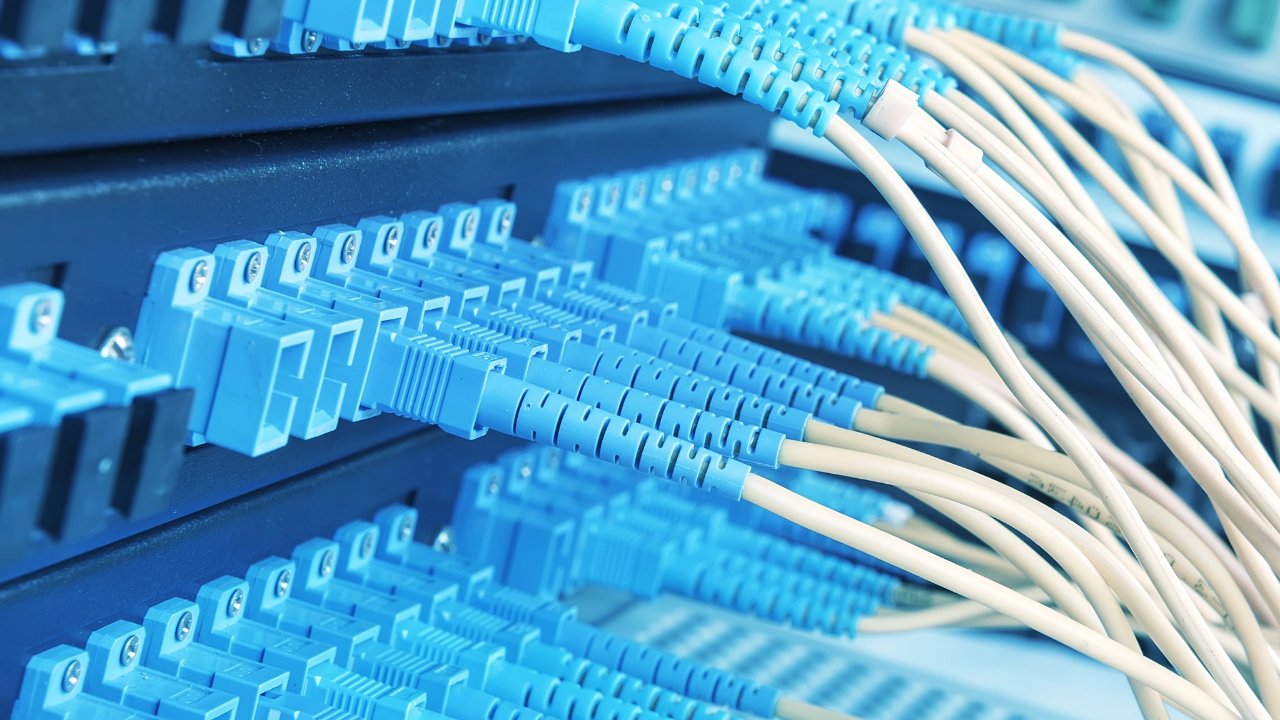In today’s hyper-connected business landscape, reliable broadband is non-negotiable. For multi-tenant buildings—such as office complexes, co-working spaces, and retail hubs—delivering seamless connectivity requires careful planning, especially when it comes to Customer Premises Equipment (CPE).
Choosing the right CPE for multi-tenant business broadband ensures high performance, security, and scalability. But what exactly are the key requirements? How do you future-proof your setup while keeping costs in check?
This guide breaks down everything you need to know—from hardware selection to compliance—so you can optimize connectivity for tenants without the headaches.
Why CPE Matters in Multi-Tenant Broadband Deployments
CPE refers to the networking hardware installed at the customer’s location to facilitate broadband access. In a multi-tenant environment, this equipment must:
- Support high-density connectivity (numerous users without lag)
- Ensure robust security (isolated tenant networks)
- Allow for easy scalability (adding new tenants without overhauls)
- Meet service-level agreements (SLAs) (minimal downtime, high uptime)
Failure to deploy the right CPE leads to sluggish speeds, security vulnerabilities, and tenant dissatisfaction—something no property manager or ISP wants.
Key CPE Requirements for Multi-Tenant Business Broadband
1. High-Performance Routers & Switches
Multi-tenant buildings demand enterprise-grade routers and switches capable of handling heavy traffic. Key features to look for:
- Multi-Gigabit ports (1Gbps+, with 10Gbps readiness for future-proofing)
- VLAN support (to segment traffic between tenants securely)
- Quality of Service (QoS) controls (prioritizing business-critical applications)
Recommended Hardware: Cisco Catalyst series, Juniper EX switches, or Ubiquiti EdgeRouter for cost-effective scalability.
2. Carrier-Grade Wi-Fi Access Points
Tenants expect flawless wireless connectivity. Standard consumer-grade Wi-Fi won’t cut it. Instead, opt for:
- Wi-Fi 6 (802.11ax) access points (higher efficiency in dense environments)
- Multi-SSID capability (separate networks for each tenant)
- Band steering & load balancing (optimizing bandwidth distribution)
Top Picks: Aruba Instant On, Ruckus R750, or TP-Link Omada for budget-friendly deployments.
3. Robust Security & Firewall Protections
Shared broadband means shared risks. A breach in one tenant’s network could spread. Essential security measures include:
- Next-gen firewalls (deep packet inspection, intrusion prevention)
- VLAN segregation (keeping tenant traffic isolated)
- Zero Trust Network Access (ZTNA) (strict access controls)
Pro Tip: Pair hardware firewalls (like FortiGate) with cloud-based threat monitoring for added security.
4. Scalable Bandwidth Management
Not all tenants need the same bandwidth. Some may require dedicated fiber links, while others share pooled bandwidth. Your CPE should support:
- Dynamic bandwidth allocation (adjusting based on demand)
- Burstable bandwidth options (for temporary spikes in usage)
- Per-tenant usage analytics (tracking consumption for billing)
5. Remote Monitoring & Management (RMM)
Managing CPE across multiple tenants manually is a nightmare. Look for solutions with:
- Cloud-based management dashboards (centralized control)
- Automated alerts (for outages or performance dips)
- Firmware auto-updates (ensuring security patches are applied)
Best Tools: Auvik, Domotz, or PRTG Network Monitor for real-time oversight.
6. Compliance with Local Regulations
Different regions have specific telecom compliance rules (e.g., FCC in the U.S., Ofcom in the UK). Ensure your CPE meets:
- Data privacy laws (GDPR, CCPA)
- Electromagnetic interference (EMI) standards
- Accessibility requirements (if serving public-facing businesses)
Common Pitfalls to Avoid
❌ Using Consumer-Grade Equipment
Home routers lack the capacity for multi-tenant use, leading to bottlenecks and security flaws.
❌ Ignoring Redundancy
Single points of failure (like one ISP link or router) can cripple connectivity. Always have backup connections.
❌ Overlooking Tenant SLAs
If tenants pay for 99.9% uptime, ensure your CPE can deliver—or risk contract breaches.
Future-Proofing Your CPE Setup
Technology evolves fast. To stay ahead:
✔ Adopt fiber-ready CPE (for when buildings upgrade to FTTH)
✔ Opt for modular hardware (easy upgrades without full replacements)
✔ Plan for IoT integration (smart buildings will demand more bandwidth)
Final Thoughts
Choosing the right CPE for multi-tenant business broadband isn’t just about hardware—it’s about delivering a seamless, secure, and scalable experience for every tenant. By investing in enterprise-grade equipment, robust security, and smart management tools, you ensure high tenant satisfaction and long-term operational efficiency.
Need expert help in deploying the right CPE? Partner with a managed service provider specializing in multi-tenant connectivity to get it right the first time.