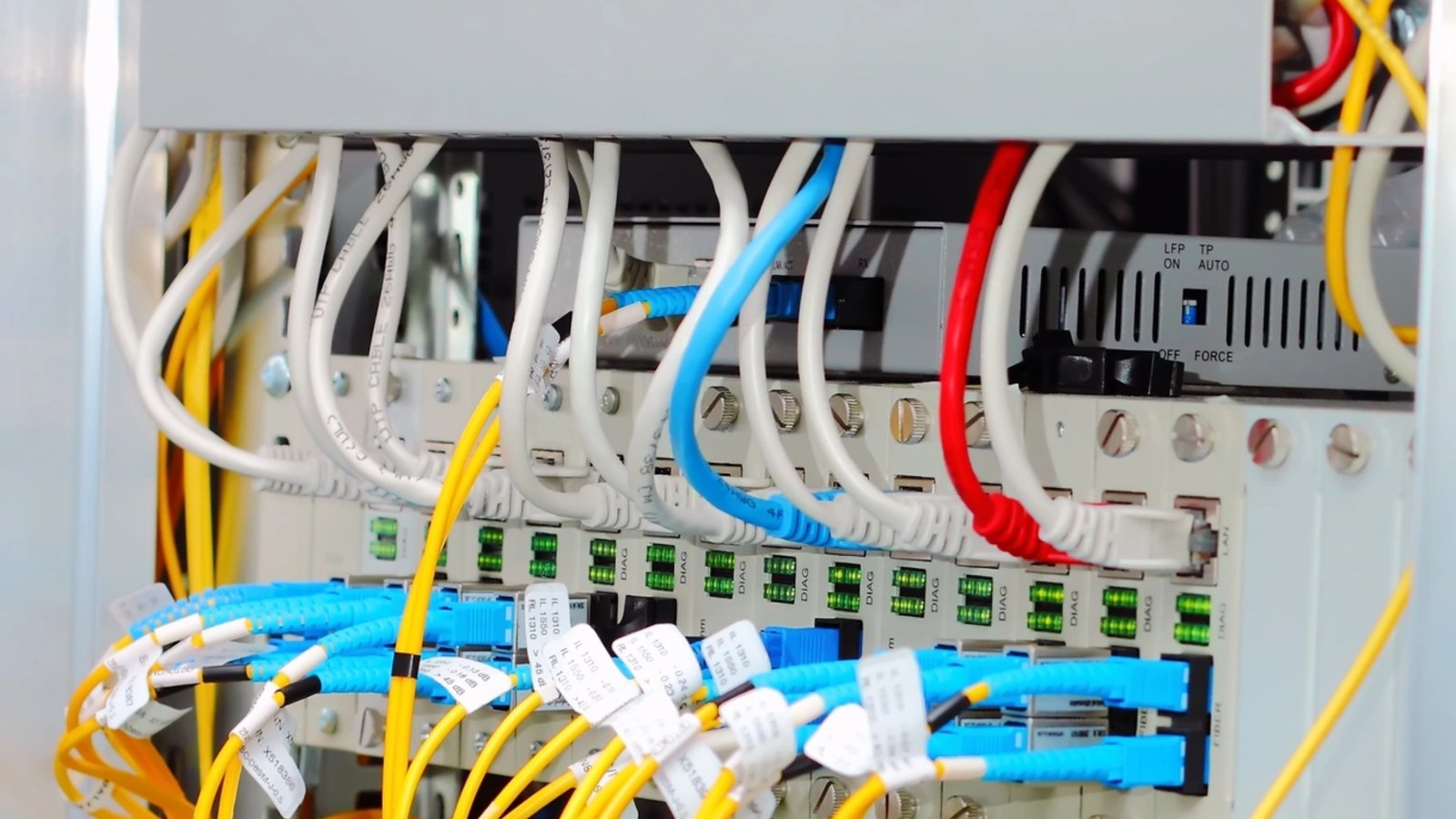In today’s hyper-connected world, network downtime isn’t just an inconvenience—it’s a business killer. Whether it’s a financial institution processing millions of transactions or a hospital relying on real-time data, a single network failure can lead to catastrophic losses. This is where redundant network design comes into play.
A well-structured redundant network ensures that if one component fails, another takes over instantly—keeping operations smooth and users happy. But how exactly does it work? Why is it crucial for modern enterprises? And what are the best practices for implementing it?
Let’s break it all down.
What Is Redundant Network Design?
Redundant network design is the practice of integrating backup components—such as switches, routers, servers, and internet connections—into a network infrastructure. The goal? Eliminating single points of failure (SPOFs).
Think of it like having a spare tire in your car. If one tire bursts, you don’t get stranded—you simply switch to the backup. Similarly, redundant networks automatically reroute traffic if a primary path fails, ensuring zero downtime.
Key Components of Redundant Network Design
- Multiple Internet Connections (Dual WAN) – Using two or more ISPs to prevent outages.
- Failover Systems – Backup devices that activate when primary ones fail.
- Load Balancers – Distributing traffic evenly to prevent overloads.
- Redundant Power Supplies (UPS & Generators) – Keeping systems running during power failures.
- Diverse Network Paths – Alternate physical or virtual routes for data transmission.
Why Businesses Need Redundant Networks
1. Minimizes Downtime & Revenue Loss
A single hour of downtime can cost businesses thousands—or even millions—of dollars. Redundant networks ensure that even if one link fails, operations continue without disruption.
2. Enhances Customer Trust & Satisfaction
Customers expect 24/7 availability. If your website or service goes down frequently, they’ll switch to competitors. Redundancy keeps services running, boosting reliability and trust.
3. Supports Critical Applications
Industries like healthcare, finance, and e-commerce rely on real-time data access. A redundant network ensures life-saving medical systems, payment gateways, and inventory trackers stay online.
4. Future-Proofs Your Business
As companies adopt cloud computing, IoT, and AI, network demands grow. Redundancy ensures scalability without compromising performance.
Types of Network Redundancy
1. Path Redundancy
Multiple physical or virtual routes for data to travel. If one path fails (e.g., a cut fiber cable), traffic reroutes instantly.
2. Hardware Redundancy
Backup switches, routers, and servers that take over if primary hardware fails.
3. Data Redundancy (Storage & Backups)
Using RAID configurations, cloud backups, and distributed databases to prevent data loss.
4. Power Redundancy
Uninterruptible Power Supplies (UPS) and backup generators to keep systems running during outages.
Best Practices for Implementing Redundant Network Design
1. Conduct a Network Risk Assessment
Identify single points of failure (SPOFs)—such as a sole router or ISP—and eliminate them.
2. Use Diverse ISPs & Physical Paths
Don’t rely on a single internet provider. Use multiple ISPs with different infrastructure to avoid shared risks.
3. Automate Failover Mechanisms
Manual switching is slow. Use automated failover systems to instantly reroute traffic during failures.
4. Regularly Test Redundancy Measures
A backup that doesn’t work is useless. Conduct failover drills to ensure smooth transitions.
5. Monitor Network Performance in Real-Time
Deploy network monitoring tools (like Nagios or SolarWinds) to detect and resolve issues before they escalate.
Common Challenges & How to Overcome Them
1. High Implementation Costs
Redundancy isn’t cheap, but downtime costs more. Start with critical components (like ISPs and core switches) before expanding.
2. Complexity in Management
More devices mean more management. Use SDN (Software-Defined Networking) for centralized control.
3. Over-Redundancy (Wasting Resources)
Not every component needs a backup. Focus on mission-critical systems first.
Real-World Examples of Redundant Networks
- Google’s Global Network – Uses multiple data centers and undersea cables to ensure 99.999% uptime.
- Amazon Web Services (AWS) – Implements multi-AZ (Availability Zone) redundancy to prevent outages.
- Financial Trading Platforms – Stock exchanges use millisecond-level failover to prevent trading halts.
Final Thoughts: Is Redundancy Worth It?
Absolutely. While setting up a redundant network requires investment, the cost of downtime, lost customers, and damaged reputation far outweighs it. Whether you’re a small business or a Fortune 500 company, network redundancy isn’t a luxury—it’s a necessity.
By following best practices—like diversifying ISPs, automating failovers, and continuous monitoring—you can build a resilient, future-proof network that keeps your business running smoothly, no matter what.